Government Instructions
The Government Instructions feature displays the instructions written by the taxing agency that explain how to complete federal and state forms.
Government Instructions are made available in PDF format via the agency Web site (such as www.irs.gov). You must have an active Internet connection as well as an installed PDF viewer (such as Adobe Reader) to view government form instructions.
Each time ATX is opened, a process runs to determine whether or not Government Instructions have been downloaded to your machine; if not, you'll be given the opportunity to do so. An update message is displayed if the instructions are not up-to-date, giving you an opportunity to update.
From Outside a Return
To access government instructions from outside a return:
- From any of the Main Managers, do one of the following:
- Click the Support menu; then, select Government Instructions.
- Press F3.
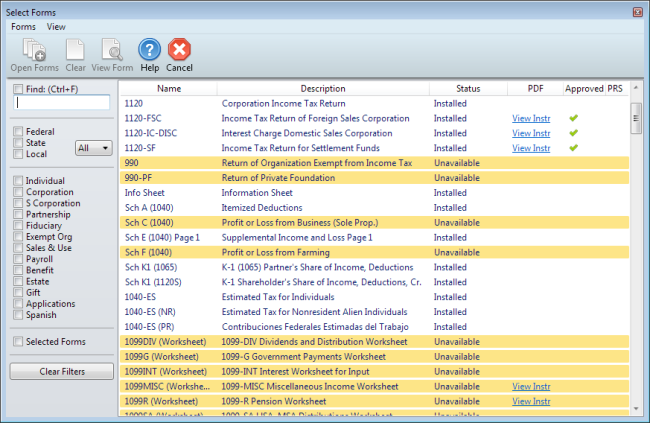
Select Forms dialog box
- Select the form you want. See Finding Specific Forms.
- Do one of the following:
- From the PDF column, click the View Instr link.
- Click the View menu; then, select Government Instructions.
- Press F3.
From Inside the Return
To access government instructions for the current form, do one of the following:
- Click the Support menu; then, select Government Instructions.
- Press F3.
The system will detect whether or not you have instructions installed on your system, and whether those instructions are the most up-to-date.
If Instructions Are Not Installed
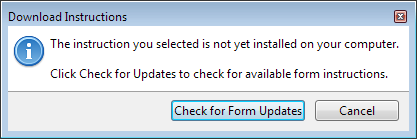
Download Instructions message
Click Check for Form Updates. If the instructions are available, they'll be downloaded to your machine and will open automatically.
If Instructions Are Not Current
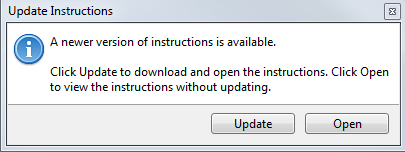
Update Instructions message
Click Update. The updated instructions will be downloaded to your machine and will open automatically.
See Also: